Welcome to the MetricAlgo platform, where statistics transform into a powerful ally for the modern trader.
In this guide, we will explore the Symbols Dashboard, a key area that offers a wide range of information and useful tools for every trader.
By accessing the MetricAlgo Symbols Dashboard, you will immerse yourself in a hub of vital information.
Here, you can conduct in-depth research on symbols of your interest in a variety of ways.
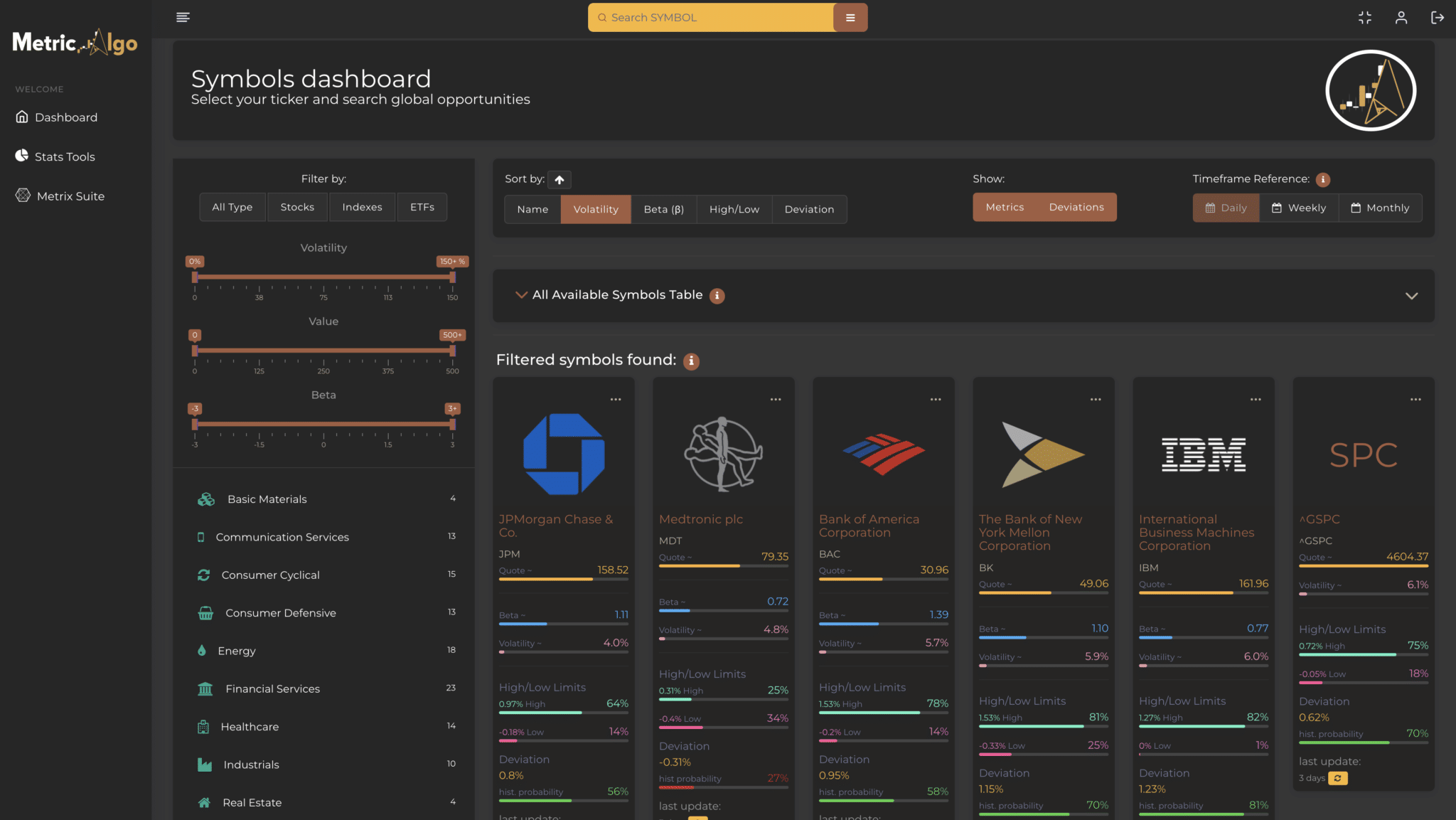
The main screen of the Dashboard displays a table rich in data: from tickers to reference markets, up to the current deviations since the start of the period, such as the beginning of today’s session. Important metrics such as volatility and the highs and lows reached (“limits”) are easily visible.

Find the symbol you’re looking for using two main methods: the search bar in the page header or the advanced filters on the left. Filter by type, such as Indices, ETFs, Stocks, Forex, Crypto, or by sector to further refine your search.
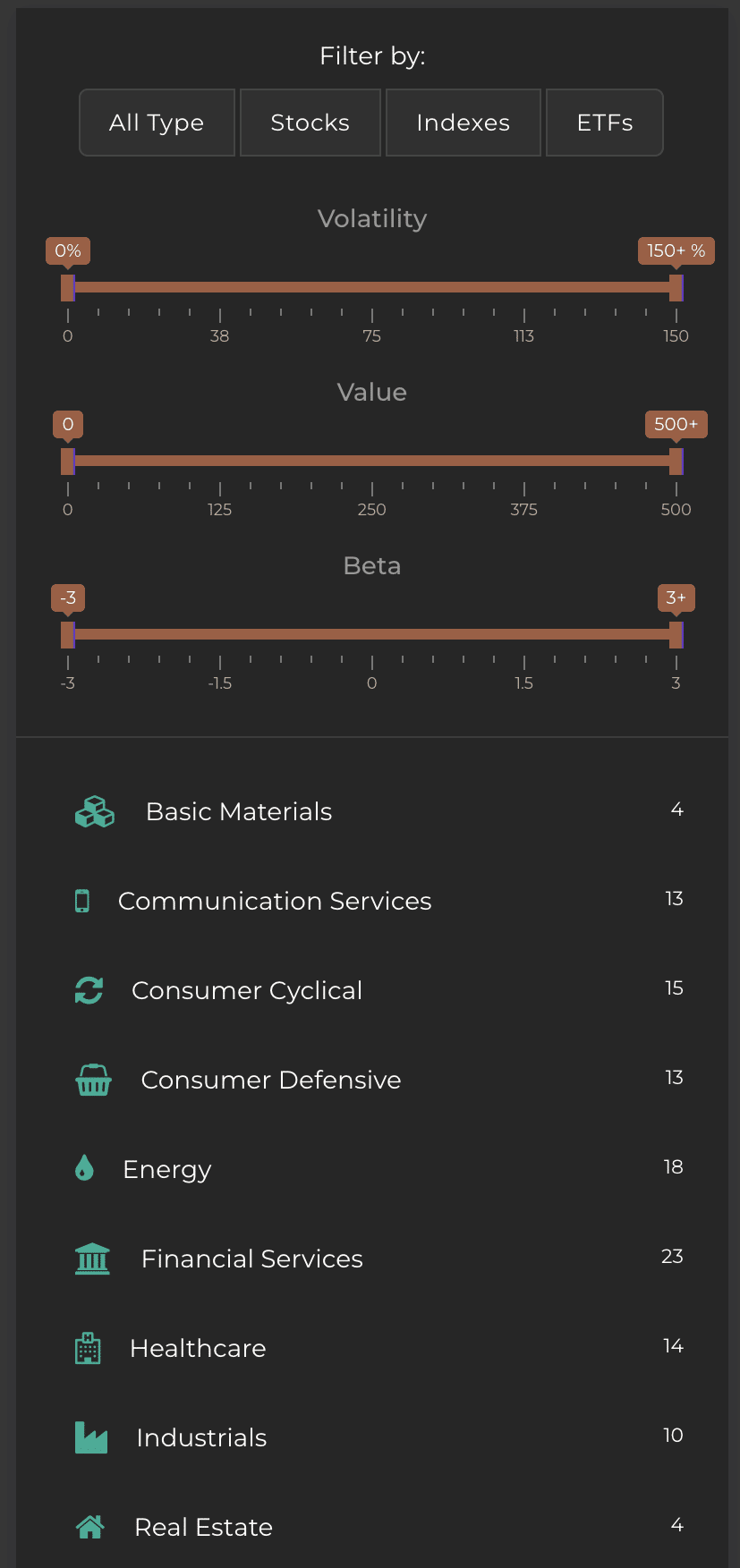
The ‘Metrics’ button toggles the display of key metrics such as short-term volatility and beta. The ‘Deviations’ button, on the other hand, allows you to explore the maximum and minimum deviations and the current one, giving you a detailed view of market movements.
A distinctive feature of MetricAlgo is the representation of historical probability for each symbol. This indicates how often the symbol has not reached the current level historically, giving you an immediate reference point for which symbols are following a normal trend and which are significantly deviating.
After selecting a symbol, you will have access to three distinct tools:
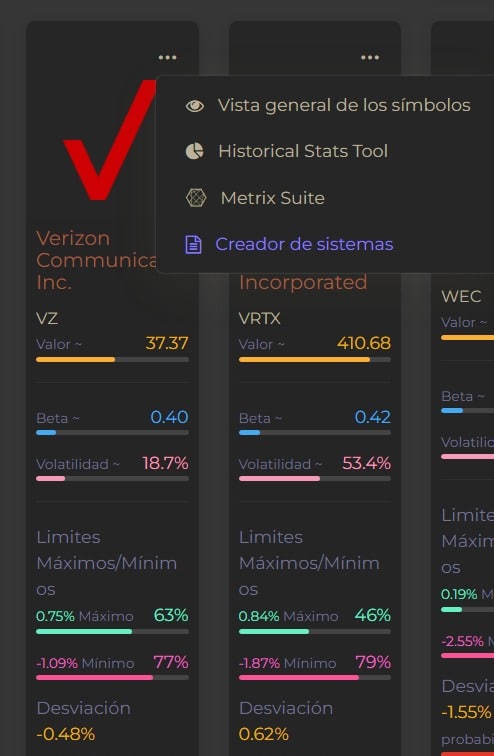
The MetricAlgo Symbols Dashboard is more than just an interface; it’s an indispensable resource that provides traders with the necessary information to make informed and strategic decisions. Explore the platform today to maximize the potential of statistical trading.
